Foxit PDF Editor
Enjoy a 15% discount on your first order
softbundlez15
$39.99
-
 Fast Digital Delivery
Fast Digital Delivery
No delays, instant access.
-
 Reliable Customer Support
Reliable Customer Support
Support you can rely on.
-
 Safe & Simple Payments
Safe & Simple Payments
Smooth, secure checkout.
Payment Methods:
Description
What is Foxit PDF Editor 13.1.6?
Foxit PDF Editor 13.1.6 (released January 12, 2025) is a leading PDF editing solution designed to streamline document workflows for professionals, businesses, and power users. This version introduces enhanced AI-assistant capabilities, refined security tools, and improved collaboration features to meet the demands of modern work environments. Whether you’re in legal, finance, education, or design, Foxit PDF Editor delivers fast, reliable, and secure PDF creation, editing, and management without the bloat of larger suites.
🔥 Key Features of Foxit PDF Editor 13.1.6
| Feature | Details |
|---|---|
| ✅ Intuitive Ribbon Interface | An Office-style ribbon UI provides quick access to text editing, image insertion, and annotation tools for a minimal learning curve. |
| 🤖 AI Assistant Integration | Built-in AI Assistant panel summarizes content, extracts data tables, translates text, and executes natural language commands (e.g., “Find all signatures”). |
| ✍️ Advanced Editing | Edit text and images directly in any PDF, apply spell check, and perform batch search-and-replace across multi-page documents. |
| 🗂 Annotation & Collaboration | Highlight, comment, and stamp PDFs; share via ConnectedPDF, Google Drive, OneDrive, or Dropbox; track reviewer replies in real time. |
| 🔒 Security & Redaction | Apply password encryption, certificate-based security, and redact sensitive information to comply with GDPR and HIPAA. |
| 📄 Conversion & OCR | Convert PDFs to/from Word, Excel, PowerPoint, HTML, and image formats; batch OCR scanned documents with industry-leading accuracy. |
🎯 Who Should Use Foxit PDF Editor?
- 👨💼 Business Professionals & Enterprises: Legal teams, finance departments, and compliance officers who need secure redaction and eSignature workflows.
- 👩🎓 Students & Educators: Academic users annotating research papers, creating interactive course materials, and collaborating on group projects.
- 🏢 Small Businesses & Freelancers: Entrepreneurs, consultants, and designers seeking a cost-effective alternative to other PDF suites.
- 🛠 IT & Administrative Staff: For deploying standardized PDF workflows across Windows 10/11 and macOS environments with centralized management.
🖥 System Requirements
| Component | Specification |
|---|---|
| OS (Windows) | Windows 11 or Windows 10 (32-bit & 64-bit) |
| OS (macOS) | macOS 10.14, 10.15, 11, 12, or 13 (Intel or Apple Silicon) |
| CPU | 1.3 GHz x86 compatible or ARM (Microsoft SQ1 or better) |
| RAM | 512 MB minimum (1 GB recommended) |
| Disk Space | 2 GB available (4 GB recommended) |
| Display | 1024 × 768 resolution (supports 4K and high-DPI) |
| Other | Microsoft Office 2010 or later (required for PDF creation features); Citrix XenApp 7.13 verified |
🌟 Why Choose Foxit PDF Editor 13.1.6?
If you’re seeking the best AI-powered PDF editing software 2025, Foxit PDF Editor 13.1.6 offers unmatched performance, security, and collaboration at a fraction of the cost of other enterprise suites. Its lightweight installer, seamless ConnectedPDF integration, and industry-leading redaction tools enable you to accelerate workflows, protect sensitive data, and ensure compliance with confidence. Trusted by millions worldwide, Foxit continues to rank as a top alternative for businesses and power users who demand reliable, fast, and feature-rich PDF solutions.
🚀 Buy Foxit PDF Editor 13.1.6 Today
Transform your document workflows with instant access to Foxit PDF Editor 13.1.6. Click below to purchase and start editing like a pro with AI-driven capabilities, robust security, and intuitive controls—Buy Foxit PDF Editor 13.1.6 Today.











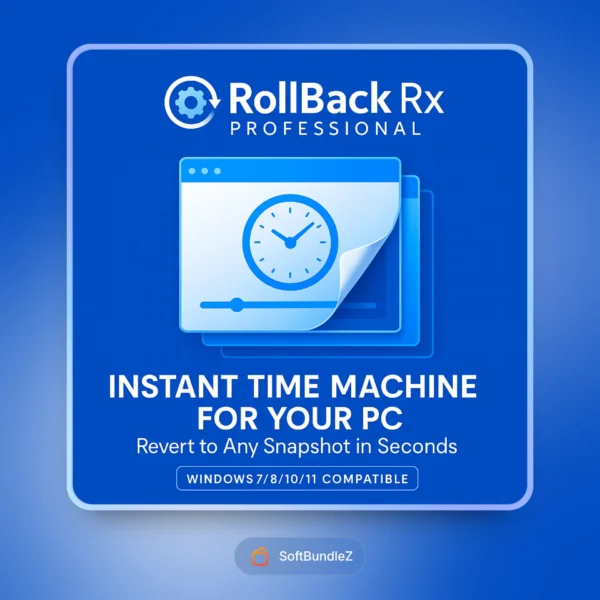





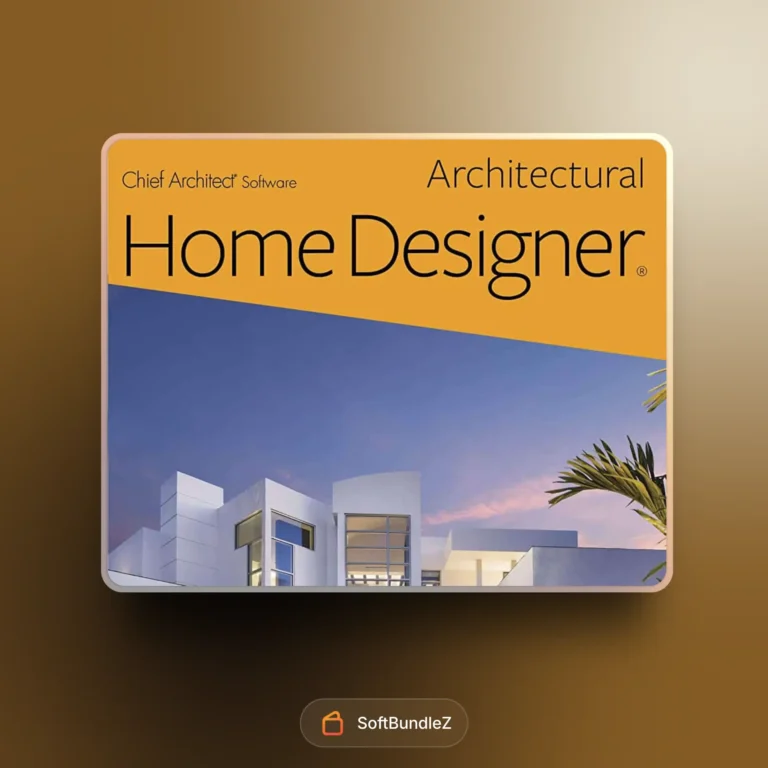



michael_iji –
Light and fast. Does what I need with no drama.