Adobe Acrobat Pro DC 2025
Enjoy a 15% discount on your first order
softbundlez15
$39.99
-
 Fast Digital Delivery
Fast Digital Delivery
No delays, instant access.
-
 Reliable Customer Support
Reliable Customer Support
Support you can rely on.
-
 Safe & Simple Payments
Safe & Simple Payments
Smooth, secure checkout.
Payment Methods:
Description
Adobe Acrobat Pro DC 2025 (Document Cloud) is the industry-standard, all-in-one PDF solution that empowers you to create, edit, sign, protect, and manage your documents with unparalleled professionalism and efficiency! 📄✨ Whether you’re working on your desktop, mobile, or the web, Acrobat Pro DC 2025 ensures your documents are smart, secure, and always accessible.
Key Benefits & Features
- Create & Convert PDFs with Ease: Convert virtually any file – Microsoft Office documents, images, web pages – into high-quality PDFs that preserve formatting. You can also export PDFs to Word, Excel, PowerPoint, and more with impressive accuracy. 🔄
- Powerful PDF Editing & Modification: Edit text and images directly within your PDFs with a familiar point-and-click interface. Add, replace, or resize content; reflow text across pages; and manage multimedia. It’s like magic! 🪄
- Streamlined Document Review & Collaboration: Share PDFs for review and gather feedback efficiently with commenting tools, @mentions, and real-time notifications. Track changes and consolidate comments seamlessly. 🤝
- Secure & Protect Sensitive Information: Apply password protection, set permissions to restrict editing or printing, and permanently redact sensitive text and images to safeguard confidential data. Keep your secrets safe! 🔒
- Fill, Sign & Send Documents Electronically: Easily fill and sign PDF forms digitally. Request e-signatures from others and track the signing process, making agreements faster and more secure. ✍️
- Mobile Productivity & Cloud Access: Access, edit, and manage your PDFs on the go with the Acrobat Reader mobile app and Adobe Document Cloud services. Your documents are always within reach, across all your devices. ☁️
Why Use Adobe Acrobat Pro DC 2025?
- The Global Standard: Trusted by millions worldwide for creating and managing reliable, high-quality PDF documents.
- Comprehensive Feature Set: Offers the most complete set of tools for every PDF task imaginable, from simple creation to complex editing and security.
- Seamless Integration: Works perfectly with other Adobe Creative Cloud apps and Microsoft Office, enhancing your overall productivity.
- Continuous Innovation: With Document Cloud, you get the latest features and security updates as soon as they’re available.
Who Is It For?
- Business Professionals: For creating reports, proposals, contracts, and managing all types of business documents securely. 🧑💼
- Legal & Government Professionals: To manage case files, create court-admissible PDFs, redact sensitive information, and ensure document integrity.
- Educators & Students: For creating interactive course materials, sharing research, and submitting assignments in a universal format.
- Marketing & Creative Professionals: To prepare print-ready files, create interactive PDFs, and ensure brand consistency across documents.
- Anyone Who Needs Reliable PDF Management: If you work with PDFs regularly and need powerful, dependable tools, Acrobat Pro DC is the ultimate solution.
Use Cases
| Scenario | How Adobe Acrobat Pro DC 2025 Helps |
|---|---|
| Preparing a Contract for Signature | Create the PDF, send it for secure e-signature, and track its status until it’s completed and archived. |
| Editing a Scanned Document | Use OCR to convert a scanned paper document into an editable PDF, then correct text, replace images, and save. |
| Collaborating on a Project Proposal | Share the PDF proposal with team members, gather comments and annotations in one place, and finalize the document. |
| Creating an Interactive Fillable Form | Design a professional-looking PDF form with fillable fields, checkboxes, and signature lines for easy data collection. |
System Requirements (for Acrobat Pro DC – Continuous Track)
| Component | Windows Specification | macOS Specification |
|---|---|---|
| Operating System | Windows 11 (64-bit), Windows 10 (64-bit) version 1809 or later | macOS v12 (Monterey), macOS v13 (Ventura), macOS v14 (Sonoma) |
| Processor | 1.5GHz or faster processor (Intel® or AMD with 64-bit support) | Intel processor; Apple Silicon M1 or higher |
| RAM | 2GB of RAM | 2GB of RAM |
| Hard Drive Space | 4.5GB of available hard-disk space | 2.75GB of available hard-disk space |
| Display Resolution | 1024×768 screen resolution | 1024×768 screen resolution |
| Graphics Card | Video hardware acceleration (optional) | Video hardware acceleration (optional) |
| Internet | Internet connection and registration are required for software activation, validation of subscriptions, and access to online services. | |
Final Thoughts
Adobe Acrobat Pro DC 2025 is the undisputed king of PDF software, offering an unparalleled suite of tools to manage every aspect of your document workflow. Its power, reliability, and seamless cloud integration make it an essential tool for professionals who demand the best in PDF creation, editing, and security. Handle your documents like a pro! 👍












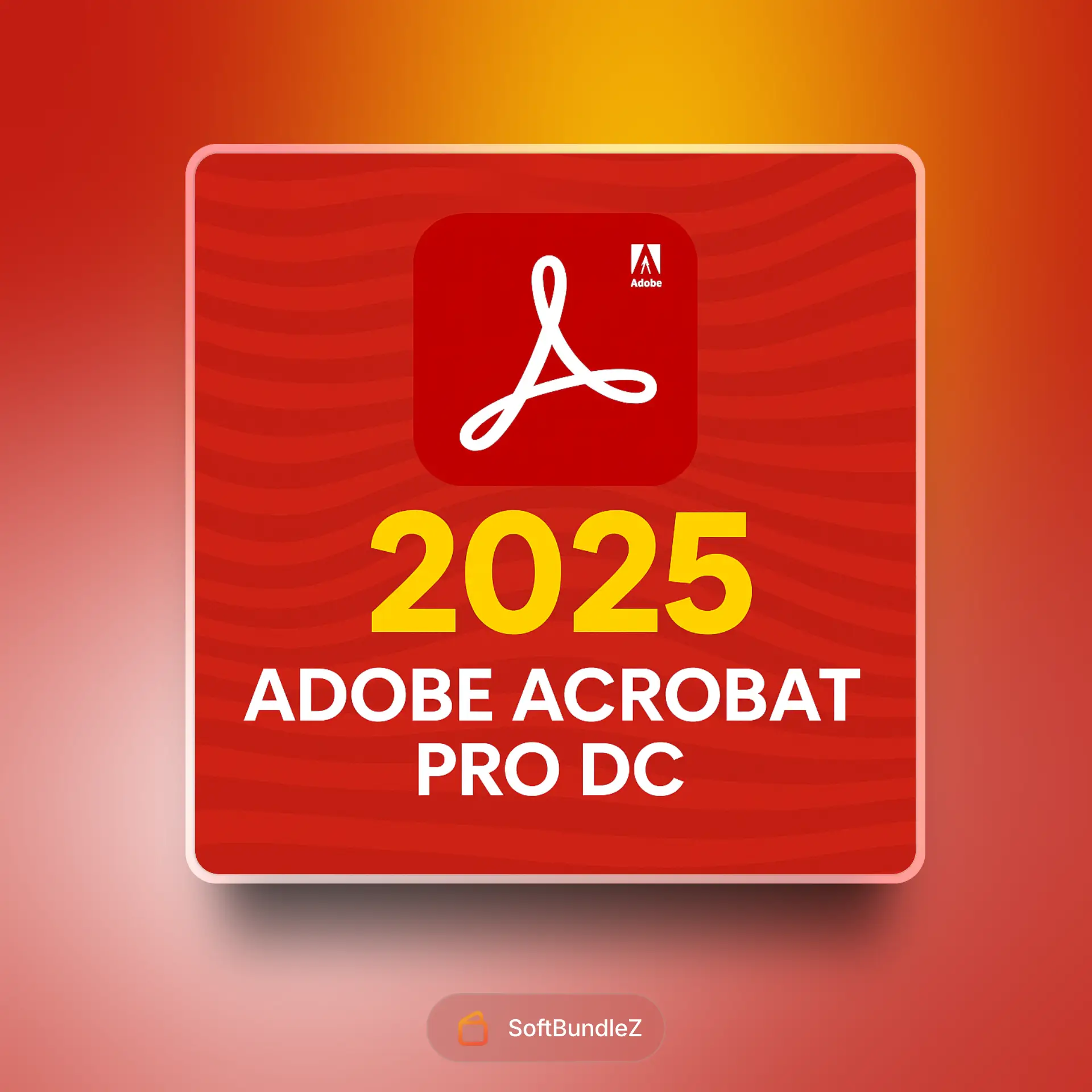



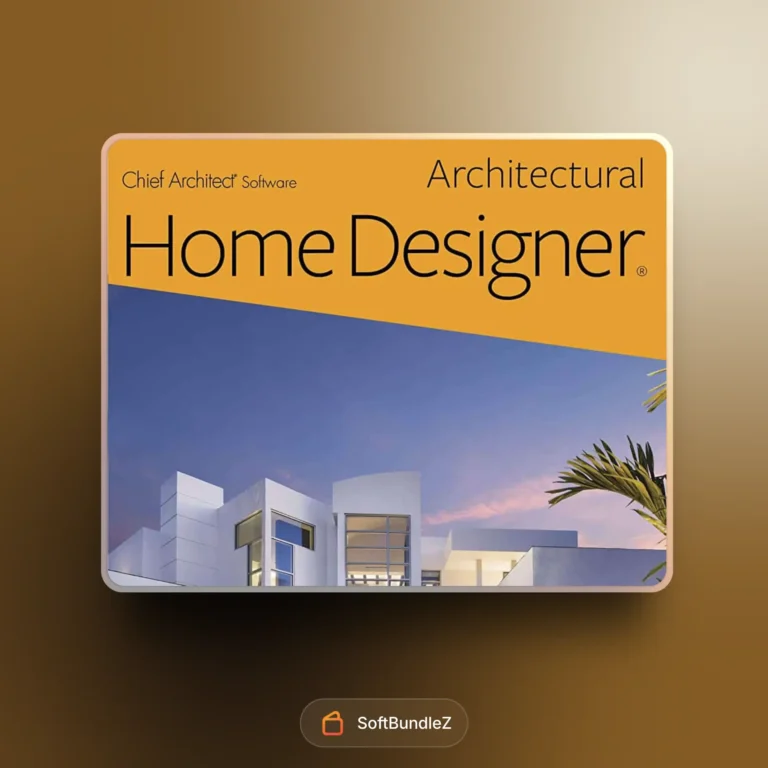



Sarah –
Filling and signing forms is painless now, and the OCR accuracy in Acrobat is top-notch.