Adobe Bridge 2025
Enjoy a 15% discount on your first order
softbundlez15
$39.99
-
 Fast Digital Delivery
Fast Digital Delivery
No delays, instant access.
-
 Reliable Customer Support
Reliable Customer Support
Support you can rely on.
-
 Safe & Simple Payments
Safe & Simple Payments
Smooth, secure checkout.
Payment Methods:
Description
Adobe Bridge 2025 is your essential creative asset manager, acting as a powerful central hub for all your digital files! 🖼️🎬 Whether you’re a photographer, designer, or video editor, Bridge 2025 helps you efficiently locate, organize, browse, preview, and batch process your creative assets, streamlining your workflow across Adobe Creative Cloud and beyond.
Key Benefits & Features
- Organize Everything Visually: Easily browse, filter, sort, and manage all your creative files – images, videos, audio, PDFs, and Adobe project files – with customizable thumbnail views and advanced metadata search. Find what you need, fast! 🔎
- Batch Process Like a Pro: Save tons of time by applying batch operations like renaming files, converting formats, adding watermarks, or editing metadata across multiple assets simultaneously.
- Seamless Adobe Integration: Enjoy smooth drag-and-drop access to your assets directly into Adobe Photoshop, Illustrator, InDesign, Premiere Pro, and other Creative Cloud apps. It’s the perfect creative companion! 🤝
- High-Quality Previews: View high-quality previews of almost any file type, including RAW camera files (with Adobe Camera Raw integration), complex vector art, and multi-page documents, without needing to open native applications.
- Centralized Color Management: Ensure color consistency across your Adobe Creative Cloud applications by synchronizing color settings directly from Bridge.
- New Quick Actions (if available in 2025): Benefit from potential new time-saving Quick Actions, like “Remove Background” (powered by Adobe Sensei AI), to perform common tasks even faster. (Functionality based on recent Bridge enhancements). ✨
Why Use Adobe Bridge 2025?
- Boost Your Workflow Efficiency: Spend less time searching and more time creating by keeping all your digital assets organized and easily accessible.
- It’s Free! Adobe Bridge is available as a free download for everyone, whether you have a Creative Cloud subscription or not. An amazing value! 💸
- Cross-Project Asset Hub: Manage assets for multiple projects and clients all in one place, making it easier to stay organized and on top of your work.
- Powerful Metadata Tools: Add, edit, and manage metadata (keywords, ratings, labels, copyright info) to make your assets highly searchable and well-documented.
Who Is It For?
- Photographers: For culling, rating, labeling, adding keywords, and organizing large photo libraries, including RAW files. 📸
- Graphic Designers: To manage vector files, raster images, stock assets, and project files for various design projects.
- Video Editors & Motion Designers: Useful for previewing and organizing video clips, audio files, and motion graphics assets.
- Illustrators: Keep track of sketches, illustrations, and final artwork.
- Any Creative Professional: If you work with a variety of digital assets, Bridge can significantly improve your organization and workflow.
Use Cases
| Scenario | How Adobe Bridge 2025 Helps |
|---|---|
| Managing a Photo Shoot | Quickly browse through hundreds of RAW images, rate the best shots, add keywords, and open selects in Photoshop or Lightroom. |
| Organizing Design Project Assets | Keep all logos, images, fonts, and project files for a branding campaign neatly organized and easily accessible. |
| Preparing Files for a Client | Batch rename files, convert images to specific formats, and add metadata before delivering to a client. |
| Finding Stock Assets Quickly | Use advanced search and filtering based on metadata to locate specific stock photos, videos, or illustrations across your drives. |
System Requirements (General for Bridge 2025)
| Component | Windows Specification | macOS Specification |
|---|---|---|
| Operating System | Windows 10 (64-bit) Version 22H2 or later / Windows 11 | macOS Monterey (version 12) or later |
| Processor | Intel® 6th Gen or newer CPU – or AMD Ryzen™ 1000 Series or newer CPU (AVX2 support required) | Intel® 6th Gen or newer CPU / Apple Silicon M1 or newer |
| RAM | 8 GB (16 GB recommended) | 8 GB (16 GB recommended for Apple Silicon) |
| Hard Drive Space | 4 GB of available hard-disk space for installation; additional free space required during installation | 4 GB of available hard-disk space for installation; additional free space required during installation |
| Display | 1280 x 800 display (1920 x 1080 recommended) | 1280 x 800 display (1920 x 1080 recommended) |
| GPU | 2 GB of GPU VRAM (4 GB recommended for 4K displays) | 2 GB of GPU VRAM (Metal support required); Apple Silicon: 8 GB of unified memory (16 GB recommended) |
| Internet | Internet connection and registration are necessary for software activation and access to online services. | |
Final Thoughts
Adobe Bridge 2025 is an indispensable (and free!) tool for any creative professional looking to master their digital asset management. Its powerful organizational features and tight integration with Creative Cloud make it a cornerstone of an efficient creative workflow. Get organized, get creative! 🚀

















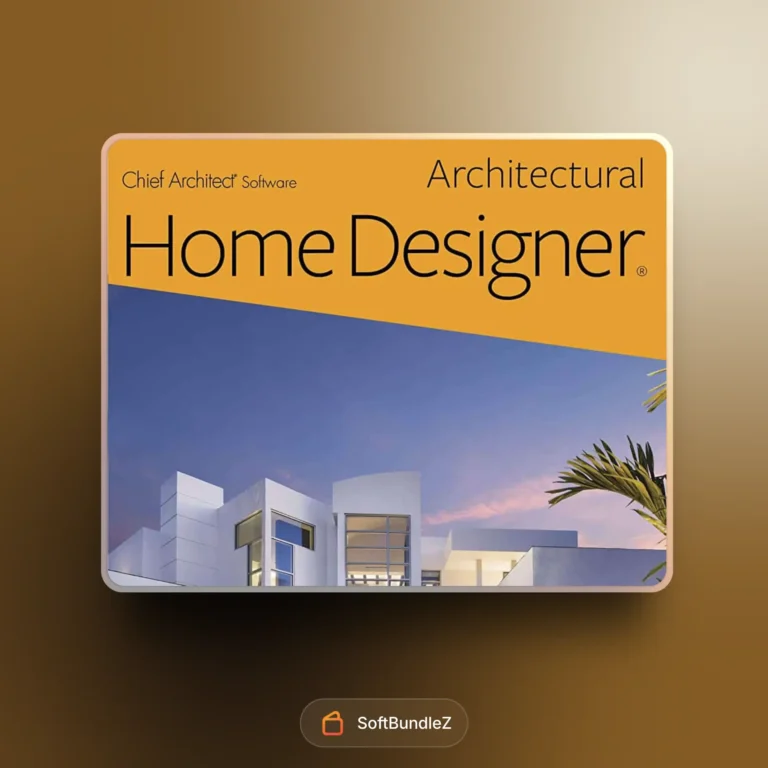



martin.vfx –
Great for organizing my assets across projects. Faster loading than previous version.