Corel PDF Fusion
Enjoy a 15% discount on your first order
softbundlez15
$29.99
-
 Fast Digital Delivery
Fast Digital Delivery
No delays, instant access.
-
 Reliable Customer Support
Reliable Customer Support
Support you can rely on.
-
 Safe & Simple Payments
Safe & Simple Payments
Smooth, secure checkout.
Payment Methods:
Description
Corel PDF Fusion offers a straightforward and user-friendly solution for viewing, assembling, and creating PDF documents! 📄🛠️ If you need to work with various file types and bring them together into professional-looking PDFs, or make quick edits, PDF Fusion provides essential tools without unnecessary complexity.
Key Benefits & Features
- View Over 100 File Types: Open and view a vast array of file formats – documents, spreadsheets, presentations, images – all within one application, without needing the original software. Super convenient! 👀
- Easy PDF Creation: Drag and drop files from your desktop, or import from applications like Microsoft Office, to quickly create new PDF documents.
- Assemble Documents with Ease: Combine pages from multiple file types into a single PDF. Rearrange, rotate, or delete pages to get your document just right.
- Simple Content Editing: Make quick text edits, add comments, highlights, and sticky notes to your PDFs for collaboration or personal review.
- Convert to PDF, XPS, or DOC: Save your assembled documents as PDFs, Microsoft XPS files, or even convert them to Microsoft Word (.DOC) format for easier editing elsewhere.
- User-Friendly Interface: Designed for simplicity, making it easy for anyone to navigate and use its features without a steep learning curve. 👍
Why Use Corel PDF Fusion?
- Versatile File Viewing: Saves you the hassle of opening multiple applications just to view different types of files.
- Quick Document Assembly: Makes it simple to compile reports, presentations, or portfolios from various sources into one polished PDF.
- Affordable PDF Solution: Often provides a more budget-friendly option for users who need basic PDF creation and assembly tools.
- Ease of Use: Perfect for users who want straightforward functionality without being overwhelmed by complex features.
Who Is It For?
- Home Users: For everyday tasks like combining scanned receipts, creating simple PDF portfolios, or viewing various file types.
- Students: Useful for assembling research materials from different sources into a single document for study or submission. 📚
- Small Office/Home Office (SOHO) Users: A handy tool for creating basic business documents, reports, and presentations in PDF format.
- Anyone Needing Simple PDF Assembly: If your primary need is to view multiple file types and combine them into PDFs, PDF Fusion is a good fit.
Use Cases
| Scenario | How Corel PDF Fusion Helps |
|---|---|
| Creating a Project Report | Combine Word documents, Excel spreadsheets, PowerPoint slides, and images into a single, professional PDF report. |
| Assembling a Photo Album PDF | Drag and drop various image files to create a shareable PDF photo album. |
| Reviewing Different File Types | Quickly open and view documents, presentations, and images sent in various formats without needing all the original software. |
| Making Quick PDF Edits | Add comments, highlight important sections, or make minor text changes to a PDF document. |
System Requirements (General for Corel PDF Fusion)
| Component | Specification (Windows) |
|---|---|
| Operating System | Windows 10, Windows 8/8.1, Windows 7, Windows Vista (32-bit or 64-bit editions, with latest service packs) |
| Processor | 1 GHz processor or faster (Intel or AMD) |
| RAM | 512 MB RAM (1 GB recommended) |
| Hard Drive Space | Approximately 100-250MB of free disk space for installation |
| Display | 1024 x 768 screen resolution |
| Other | Microsoft .NET Framework 3.5.1 (often included or downloadable) |
Note: Corel PDF Fusion is an older product. While it may still function, compatibility with the very latest Windows updates and features might be limited compared to newer PDF software.
Final Thoughts
Corel PDF Fusion offers a simple and accessible way to view a wide range of files and assemble them into PDF documents. For users who need basic PDF creation and light editing without a hefty price tag or complex features, it provides a practical solution. Handle your files with ease! 😊











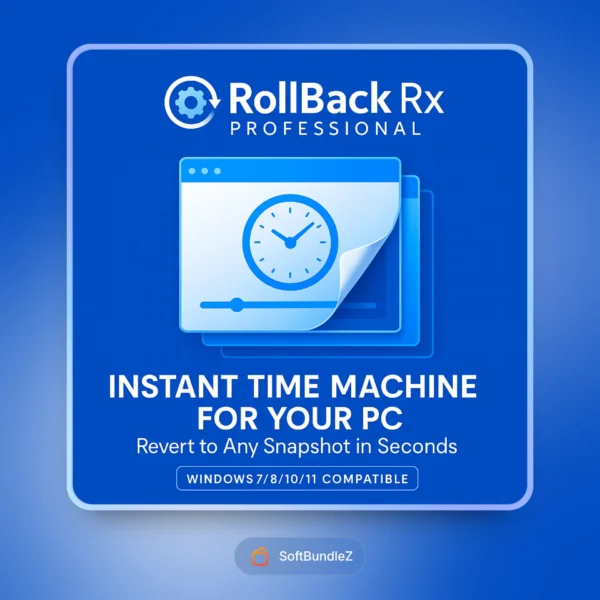

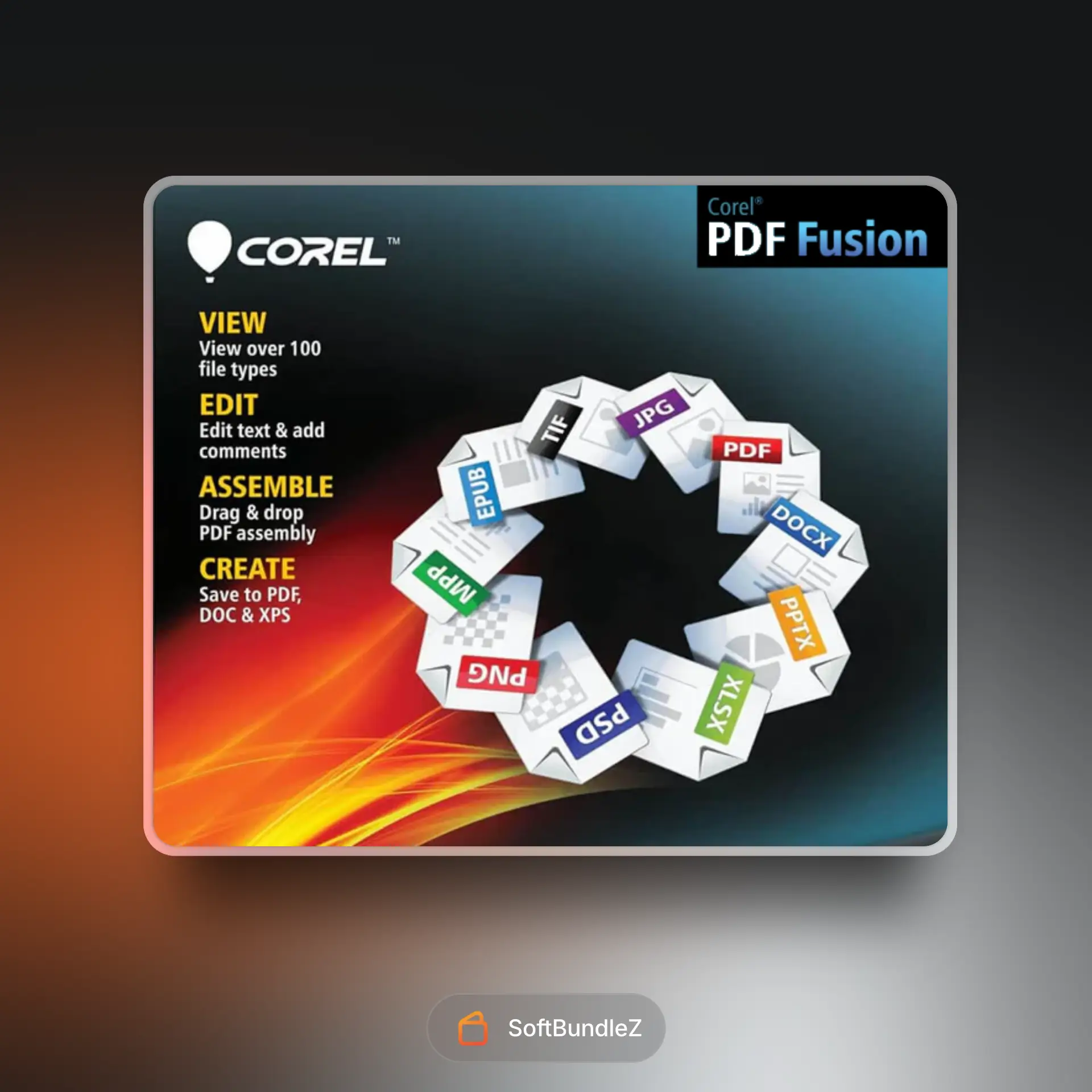



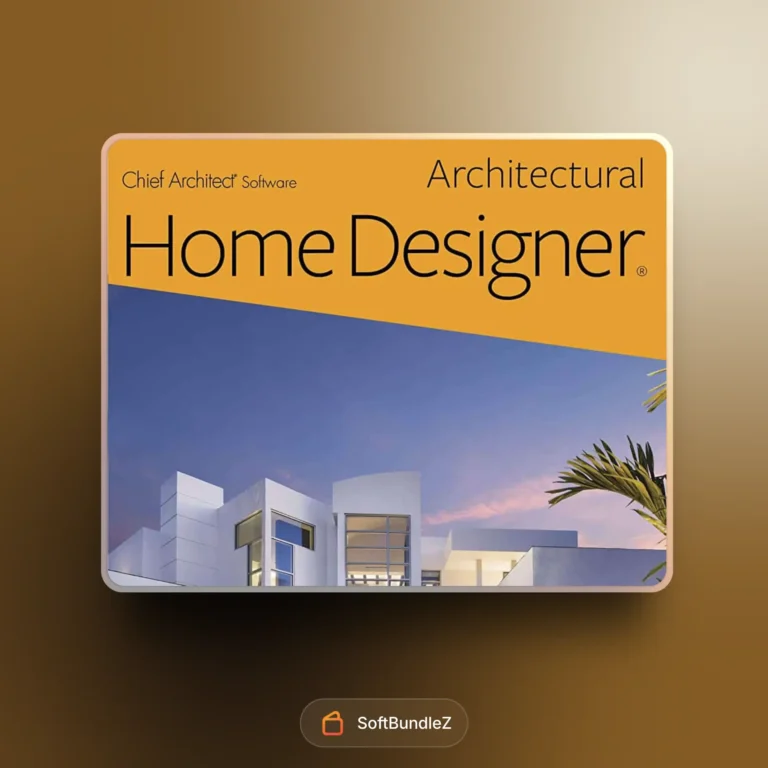


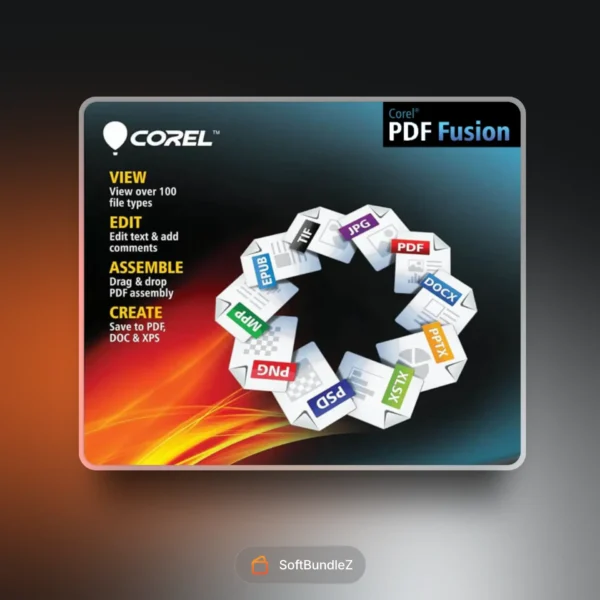
Joana L. –
Super handy for my contracts and forms. Clean layout.